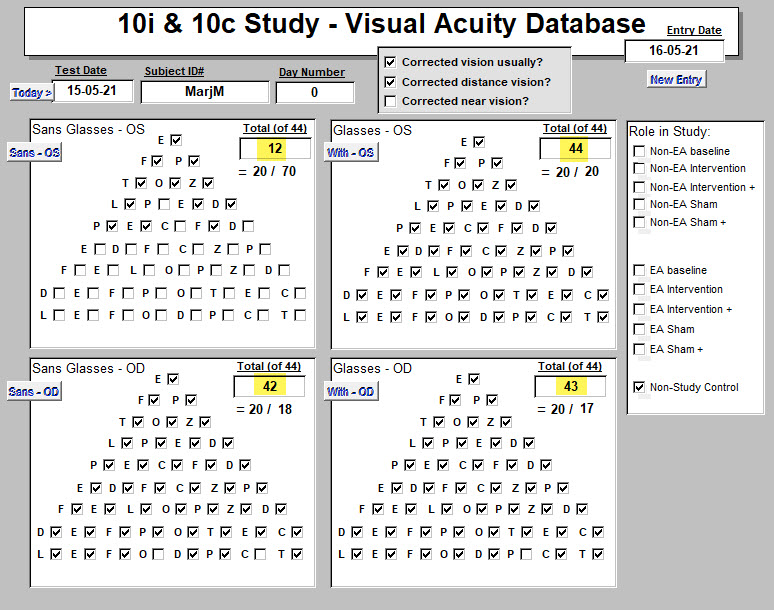Visual Acuity Test - Equipment and Method
StudyLTCOVID.com
Thanks for visiting!
To translate this page, select your
language from the dropdown menu below:
Why to do a test of visual acuity in the setting of "long-term" COVID-19 has been
presented.
Usually, someone else is scoring the results of a visual acuity test.
In the present protocol, enrollees in the study are given a method and equipment for carrying out and reporting a test of visual acuity. This happens on study Days 1, 11, 21, 31.
Once set up for the test, it actually happens quite quickly and accurately.
As mentioned, one sets up for the test, does the test, recording it verbally in real time. One then sends in the recording to the email address given below.
The provided equipment
-
- A Snellen eye chart - this is placed on a wall or surface that is well lit. This one is desgined to be used at 10 feet (3.047 meters) from the observer. Our chart has been numbered (on the right side) to allow calculating a score. The usual Snellen values for visual acuity are given in the left margin.
- A piece of twine or light rope, with a knot at each end. These are premeasured and help to correctly measure the required distance of 10 feet. Once done, use the sticker mentioned below to indicate that same distance on each of the 4 test days.
- A printed sticker which serves as a reminder of the correct distance. It can be placed on the floor or on a wall or piece of furniture. It sticks on but can be easily removed when no longer needed. Leaving it in place for a month is ideal, so the distance to the eye chart is always the same.
- An eye obturator - (little stick with black cardboard) - used to cover the eye that is not being tested. It's size permits slipping it behind a pair of glasses. After an eye has been covered with the obturator, before testing that eye's vision, allow 10 to 20 seconds to pass so the eye can adjust before being tested.
- The following are provided to permit verbally recording the test in progress.
- a Lavalier microphone. Its use will free up a hand since one hand is already occupied with the eye obturator. It can be plugged into a smartphone or computer and software used to make the recording. Many apps are available. Choose one that permits sending the recording as an MP3. Email to Vision@StudyLTCovid.com It also has a port for connecting a headset for listening, but that should not be necessary. The idea of the Lavalier mic is to get the recording close to your mouth. If your voice comes through just fine using only your Smartphone or equivalent, without the mic, that's fine. No obligation to use. But by freeing up hands and avoiding lots of movement, you can better focus (literally) on the eye test.
- A USB adapter - the microphone can be plugged into this small device's left port (las a mic symbol on it), then plugged into a computer's USB port for access, if using a computer's recording device (a free one in Windows 10). Use this if your computer doesn't have a dedicated input for a microphone. It also has second wire which is an output to a headset, but that should not be required for this study.
These devices are shown in the gallery below.
A word about recording one's visual acuity test.
Someone on the receiving end will have to listen to, understand, and enter the responses in a database. This permits scoring the test, and also safeguarding the data.
That looks like this.
Correct responses are manually checked off from the voice recording.
"OD" = ocula dexter = Right eye; "OS" - ocula sinister - Left eye.
Scores obtained without (on left) and with glasses (on right) have been highlighted in yellow.
For this subject, the left eye was weak (12 of 44 possible points) and this corrected with glasses. The usual Snellen values are presented below each numeric score.
So the spoken letters should be easy to understand on the receiving end.
There is a tendency when reading at the top of the Snellen chart, where letters are large and usually easy to see, to go fast in saying them. Resist this. Speak them fairly slowly and distinctly. Getting to the bottom of the list in record time won't get you a trophy.
Also, say your assigned ID number and what is happening in the test.
For example:
-
-
- "Study ID number 13234-1 Day number 11"
- "No glasses"
- "Right eye covered"
- "E, F, P, T, O, Z" etc.
- When the letters become difficult to read, say so:
- "F, E, L, O, P or maybe F, Z, P ... difficult"
- "Can't read the last two lines ...", or,
- "In the last line I see L, don't know, don't know, O, D, F, O, T maybe."
-
Something like that. If a point is reached where only some letters in a given line are legible, try to include these rather than throwing out the whole line.
This method replaces a second person who would normally be checking off the answers of the person being tested.
But this method does work very well.
We have confirmed that with many control runs on individuals who do and who do not wear glasses. Remember that if one wears glasses, one goes through the Snellen eye chart 4 times:
1. No glasses - Left Eye,
2. No Glasses - Right Eye,
3. Usual distance glasses or contacts - Left Eye,
4. Usual glasses - Right eye.
Reading glasses play no part in this test (other than reading these instructions!).
Don't wear glasses? Just do Left Eye, then Right Eye, using the obturator to gently block the eye not being tested.
Suggestion: Results arrive at "Study Central" as an email with an attached audio file.
So with whatever setup of equipment you finally decide upon, try it out once or twice.
Record a few letters, send them to yourself by email, and see what you think of the result.
We'll be placing a video below to get a clear idea about how this is done.
Most important final words ...
In the email subject line, or text, or in the recording, remember to include two things:
Study ID# assigned to you, and the Study Day# (one of 1, 11, 21, 31).
Otherwise, confusion reigns.
VISUAL ACUITY TEST VIDEO WILL BE INSERTED HERE
<<<< Back to DEMO Index
<<<< Home